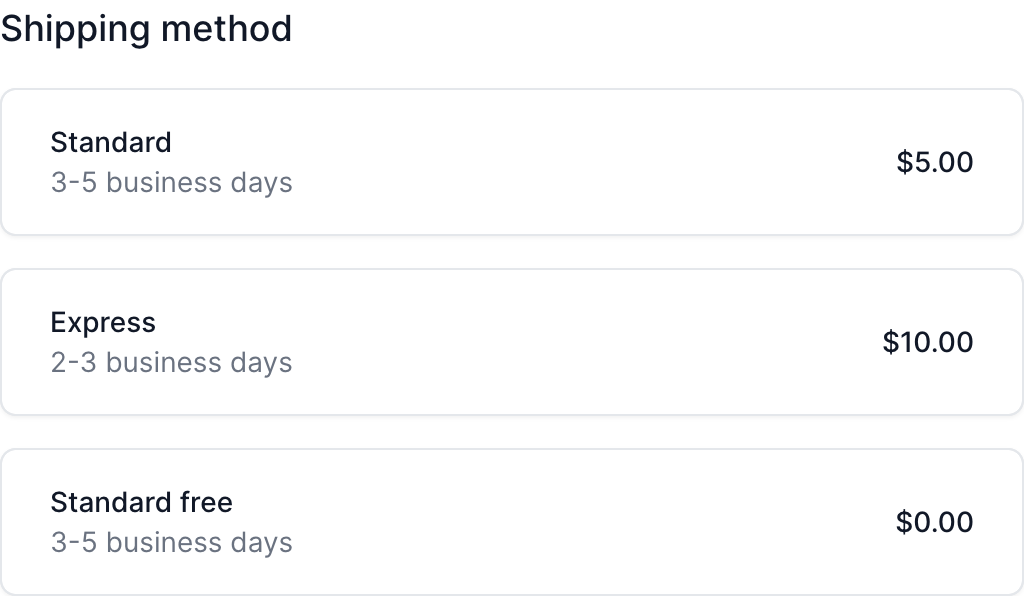Appearance
Shipping and Delivery
Setting up a shipping method is a must for almost every online store (except if you are selling digital products in which your product is delivered through email or downloadable).
WARNING
You must import the country list from the Installation step to start setting up the shipping method.
Navigate through "Sidebar > Shipping" to go to the Shipping and Delivery management. By now you will see an empty list of shipping zones which means your customer won't be able to place an order.
Creating shipping zone
Let's imagine our store is located in the US and you want to create a domestic zone for delivery within the country. So what we have to do is press on the "Create shipping zone" to get started. And I will name this shipping zone as Domestic and select the United States from the list.
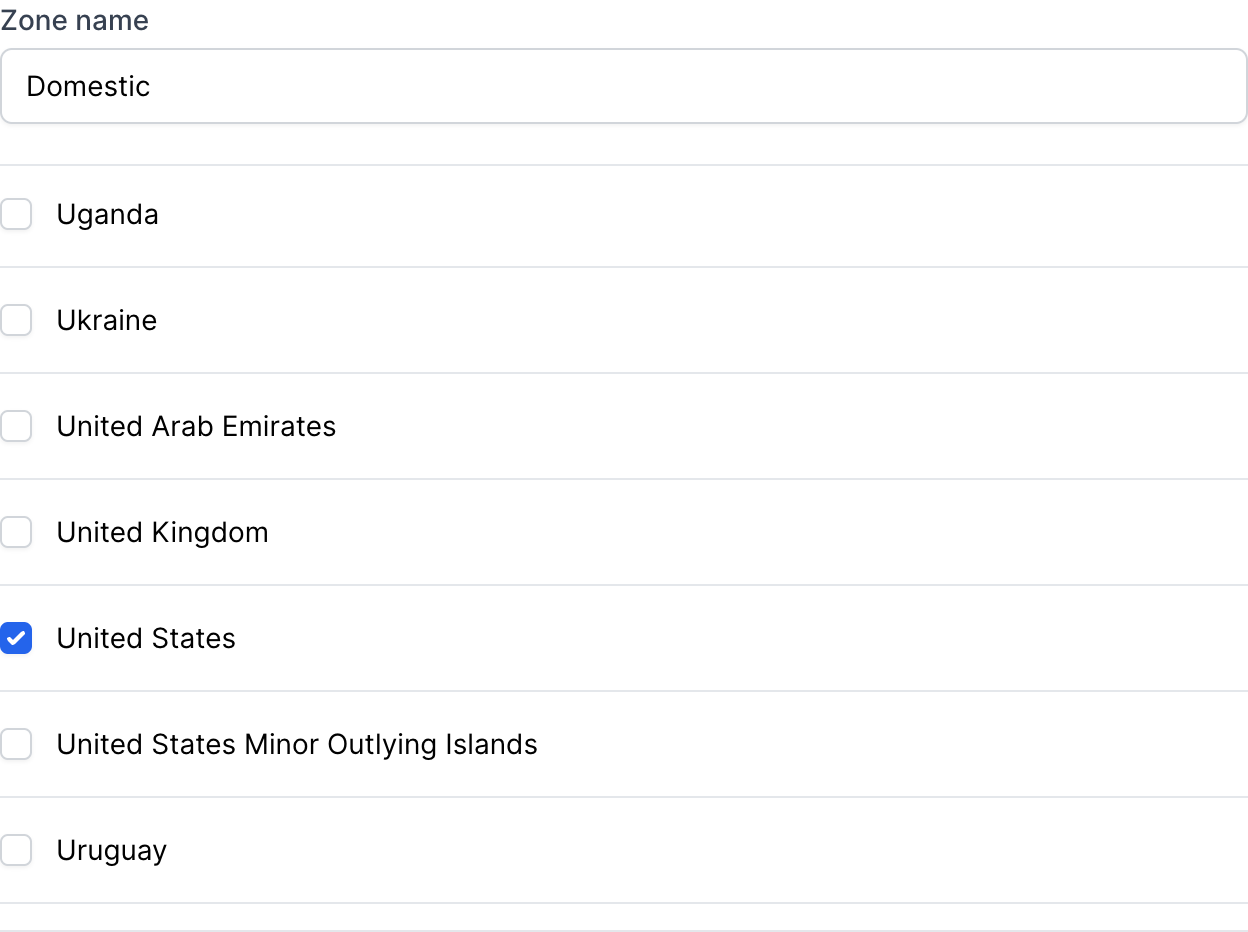
Hit save and your shipping zone will be saved. Unfortunately, we are not done yet because we still need to add the shipping rate for this zone. To do it press the "Add rate" button, and we now have some fields to fill like:
- The name of the shipping rate
- The price of the shipping rate
- The description describes this rate (usually an estimate for how long the product will arrive at the customer's address)
So for our first shipping rate I will have something like so:
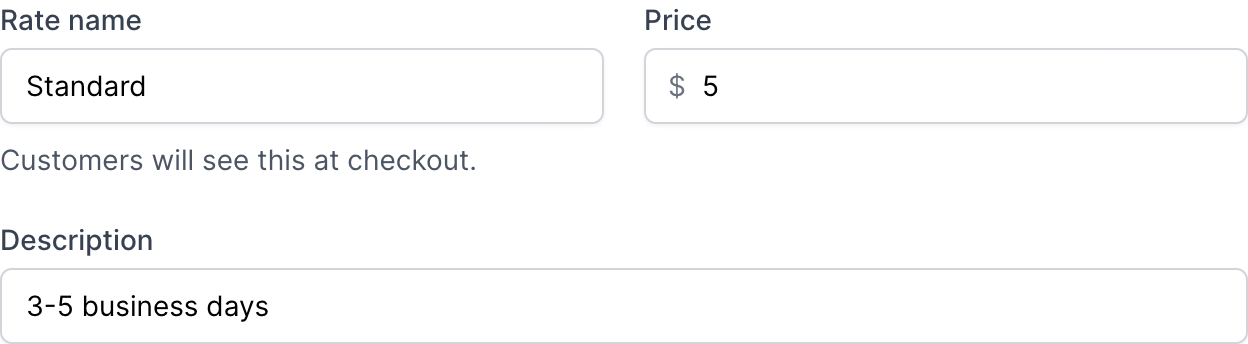
We also had the conditions fields but let's leave them for later instruction. And finally, this is what our first shipping zone looks like:
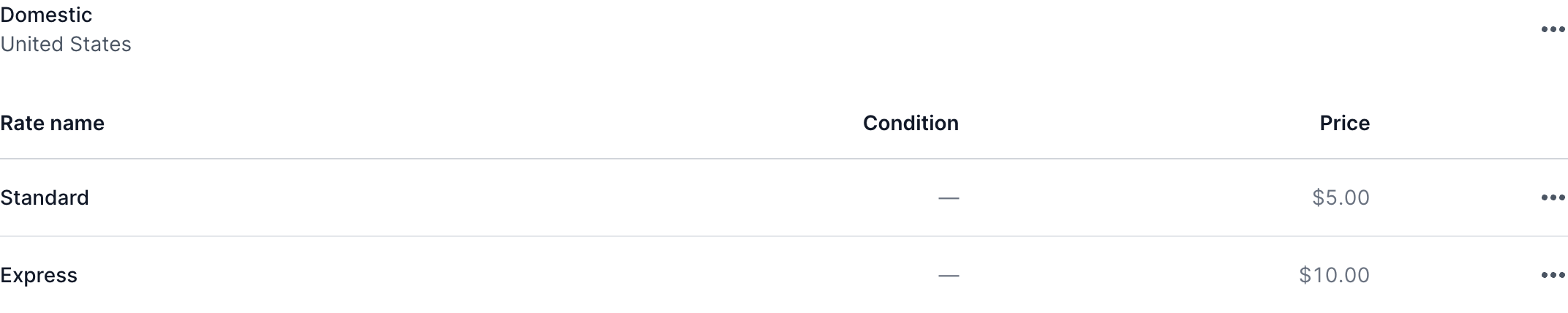
And this is how our customer see the shipping and delivery on the checkout page:
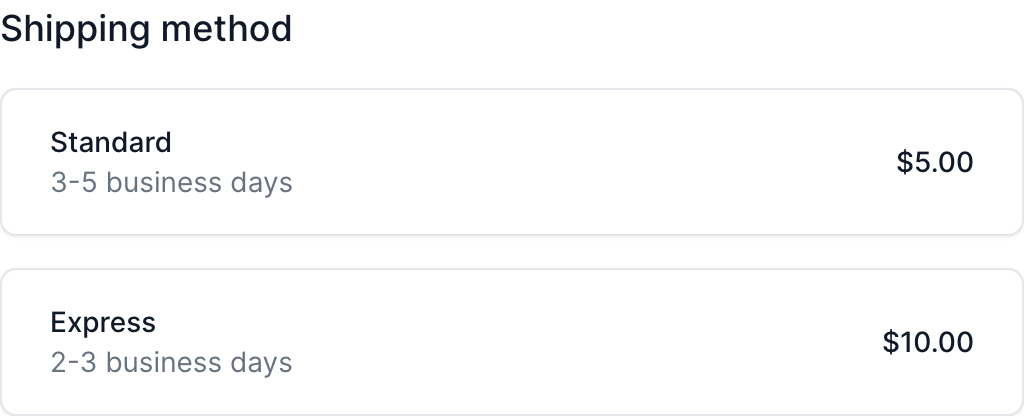
Shipping rate with conditions
Now we have had a shipping zone with two normal shipping rates, and you may wonder how the shipping rate condition works? Let's say we want to offer free shipping on all orders over $100, that's when we need to use conditions. Now let's add one more shipping rate with conditions like so:
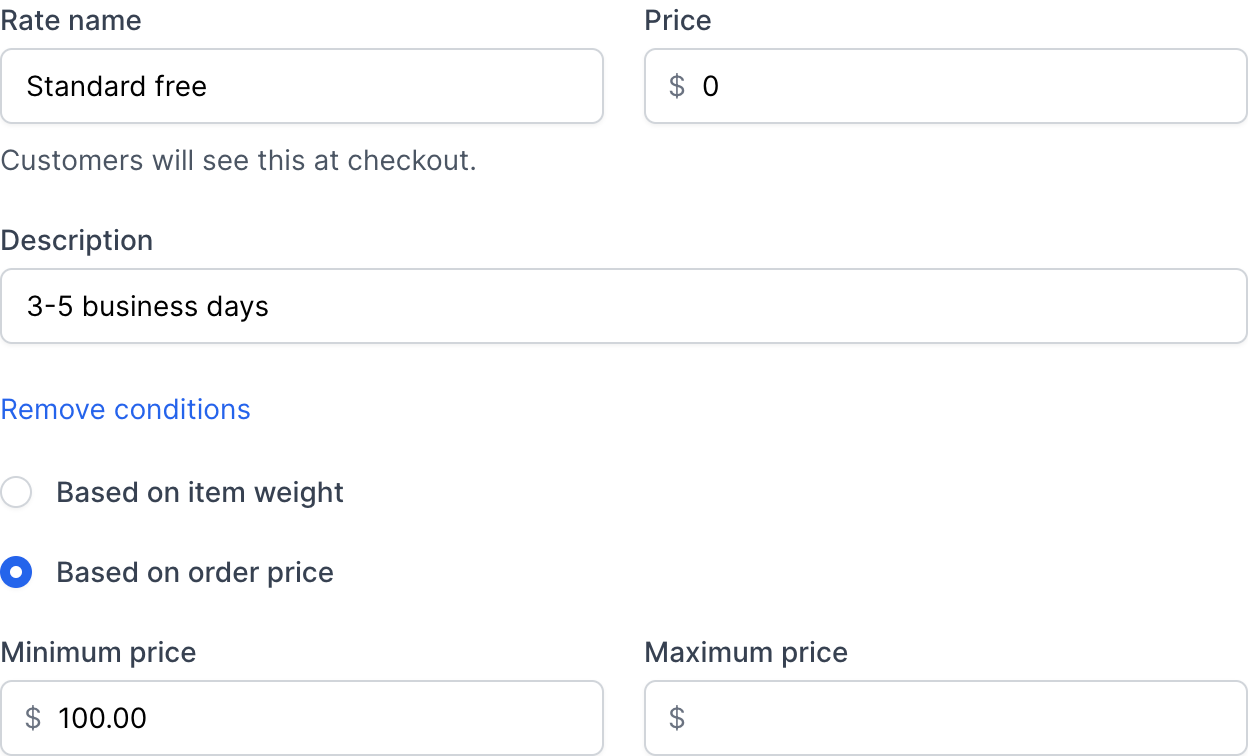
And finally, this is what we had on the checkout if the cart subtotal is matched the shipping rate condition: